Acquisition of Restored Native Speech (ACORNS) — Introduction
“The ACORNS project enables language teachers to create a wide variety of language lessons that students can execute to enhance their language learning experience.”
ACORNS Website
The Acquisition of Restored Native Speech (ACORNS) project allows users to create language games to support learning Indigenous languages. While this tool is not designed to create dictionaries, it can be used alongside existing resources to support dictionary work.
The free ACORNS tool offers the following games: flashcards, listen and choose, hear and respond, a magnet-connect game, fill in the missing word, moving pictures, multiple-choice, Pictionary, picture and sound matcher, questions and answers, storybook, and translation lesson-style games.
The games made on ACORNS are available on Windows, Linux, and macOS, as well as mobile devices and tablets.
Creating tools with ACORNS requires only basic computer skills, and instructions about completing each step are detailed on the ACORNS website. Users can upload audio, video, and images as part of their games to enable multimedia learning. Additionally, ACORNS allows layers to be added to accommodate multiple dialects in one set of games.
Oppenneer (2014) states that ACORNS version 8.0 added functionality, allowing a completed lesson to be sent directly to a user through email, Dropbox, or web-based hyperlinks.
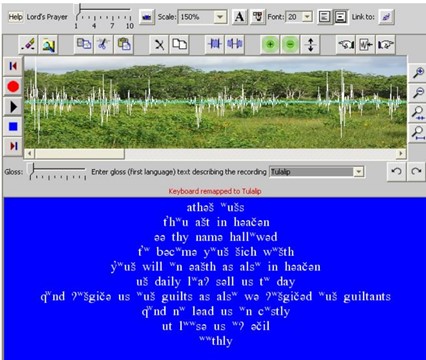
Highlights
- Complements other resources developed by Dr. Dan Harvey, such as WOLF
- Free to use and access
- A variety of games are available
- Allows for multiple dialects to be listed in one game
From Oppenneer, M. 2014. “ACORNS Linguistics Project Releases New Version of Software for Indigenous Language Revitalization.” Ethnos Project. https://www.ethnosproject.org/acorns-linguistics-project-releases-new-version-of-software-for-indigenous-language-revitalization/.
- Compatible with Linux, macOS, and Windows operating systems
- An intuitive program that requires little computer knowledge or training to use
- Able to recognize any Indigenous keyboard stored in True Type Font (TTF) as well as Unicode
- A sound editor is included allowing users to manipulate the imported sound files
- Able to recognize speech and gauge whether a student’s response to a game is correct
Considerations
- Not a dictionary tool, functions instead as a complement to existing lexicographical resources
- Not compatible with common software such as TLex and Microsoft Studios
- There are no specific mentions of how language data entered in the software are protected
- All text must be typed into the program, meaning that users cannot import data and text from other database
- The user interface is very basic, and does not offer much guidance to new users.
Alternatives to ACORNS
Kirrkirr is another tool designed to make language data more engaging to learners and has many similar functions to ACORNS.
Examples of Tools using ACORNS
There are multiple language games listed on the ACORNS website.
An example of a multiple-choice game in Tolowa can be viewed here.
Support Service
A user guide and an overview are available on the ACORNS website. Additionally, users can message Dan Harvey at harveyd@sou.edu with questions or concerns.
Currently, there are no video tutorials on how to use ACORNS.
Developer
ACORNS was created by Dr. Dan Harvey, a professor emeritus of computer science at Southern Oregon University, specifically for Indigenous language revitalization.
The website for the larger ACORNS project can be found here.
